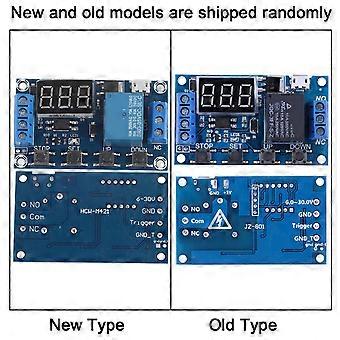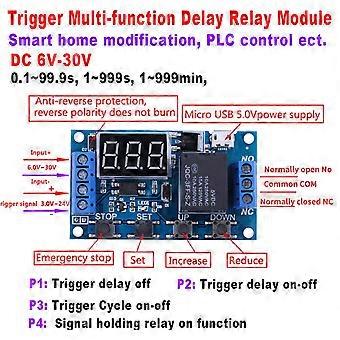DC 6V~30V Trigger Delay On/Off Cycle Timer Relay Switch Module w/Digit LED Display Micro USB 5V
GRATIS verzending
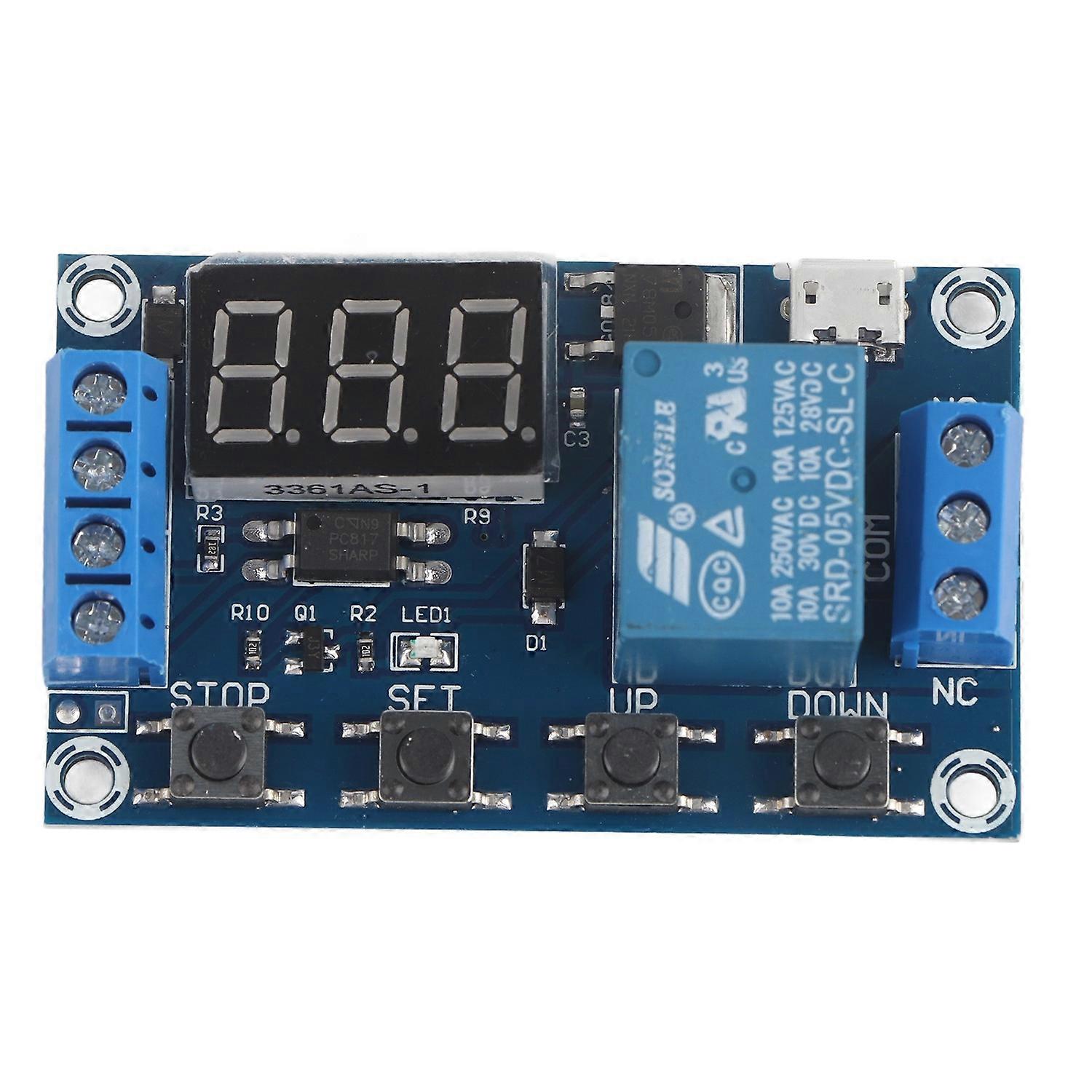
DC 6V~30V Trigger Delay On/Off Cycle Timer Relay Switch Module w/Digit LED Display Micro USB 5V
- Merk: Unbranded
DC 6V~30V Trigger Delay On/Off Cycle Timer Relay Switch Module w/Digit LED Display Micro USB 5V
- Merk: Unbranded
Bespaar € 4,00 (26%)
Adviesprijs
Bespaar € 4,00 (26%)
Adviesprijs
We accepteren de volgende betalingsmethoden
Beschrijving
- Merk: Unbranded
- Categorie: Programmeerbare logische controllers (PLC's)
- Fruugo-ID: 440686480-924801163
- EAN: 7061262901415
Levering & retouren
Verzonden binnen2 dagen
-
STANDARD: GRATIS - Levering tussen di 09 december 2025–ma 15 december 2025 - GRATIS
Verzending vanaf China.
We doen ons best om ervoor te zorgen dat de producten die u bestelt volledig en volgens uw specificaties bij u worden afgeleverd. Mocht u echter een onvolledige bestelling ontvangen of andere artikelen dan degene die u heeft besteld, of als er een andere reden is waarom u niet tevreden bent met de bestelling, dan kunt u de bestelling retourneren, of welk product dan ook die bij de bestelling was inbegrepen, en ontvangt u een volledige terugbetaling voor de artikelen. Bekijk het volledige retourbeleid
Productconformiteitsdetails
Raadpleeg de onderstaande nalevingsinformatie die specifiek is voor dit product.
De volgende informatie wordt verstrekt door de onafhankelijke externe detailhandelaar die dit product verkoopt.
Fabrikant:
Hieronder treft u de contactgegevens van de fabrikant van het betreffende product dat op Fruugo wordt verkocht.
- Shenzhen Loma Li Technology Co., Ltd.
- Shenzhen Loma Li Technology Co., Ltd.
- nanwan jiedao xialilang shequ pingji dadao 1 hao jiansheng dasha A1215
- Longgang
- Shenzhen
- CN
- 518115
- gnng1213@163.com
- 18664926702
- https://hengruigongju.1688.com/page/index.html?spm=0.0.wp_pc_common_header_companyName_undefined.0
Verantwoordelijke persoon in de EU:
De volgende informatie bevat de contactgegevens van de verantwoordelijke persoon in de EU. De verantwoordelijke persoon is de aangewezen marktdeelnemer in de EU, die verantwoordelijk is voor de nalevingsvereisten met betrekking tot het product dat in de Europese Unie verkocht wordt.
- None
- Kequ Technology s.r.o.
- Pražákova 1008/69
- Štýřice
- Jihomoravský kraj
- Brno
- CZ
- 63900
- christopher25106@outlook.com
- 420608214795
- https://www.ozon.ru/seller/docool-583119/products/?miniapp=seller_583119